Best Practices for Cloud Security in E-commerce

In today's digital age, e-commerce has become a cornerstone of the global economy, enabling businesses to reach customers across the globe with ease. However, this expansion has also increased the need for robust cloud security practices to protect sensitive customer data, maintain privacy, and ensure the integrity of transactions. The rapid adoption of cloud technologies has provided numerous benefits, but it also introduces new risks and vulnerabilities that e-commerce businesses must address. This blog explores the best practices for cloud security in e-commerce, offering insights into strategies and technologies that can help safeguard your online business.
Understanding Cloud Security in E-commerce
Cloud security encompasses a wide range of measures, technologies, and practices designed to protect cloud-based systems, data, and infrastructure from cyber threats. For e-commerce businesses, this involves securing everything from web applications and databases to customer data and payment systems. The main challenges in cloud security include data breaches, unauthorized access, and compliance with regulatory requirements.
Key Components of Cloud Security
- Data Protection: Ensuring the confidentiality, integrity, and availability of data stored in the cloud.
- Identity and Access Management (IAM): Controlling who has access to what resources and ensuring that access is granted appropriately.
- Network Security: Protecting the cloud environment from network-based threats through firewalls, intrusion detection systems, and secure network architecture.
- Compliance and Governance: Adhering to industry standards and regulatory requirements to avoid legal penalties and build customer trust.
Best Practices for Cloud Security in E-commerce
1. Implement Strong Access Controls
Access controls are fundamental to cloud security. Proper identity and access management (IAM) ensure that only authorized users can access sensitive data and systems. Here are some best practices for implementing strong access controls:
- Use Multi-Factor Authentication (MFA): MFA adds an extra layer of security by requiring users to provide two or more verification factors to gain access.
- Principle of Least Privilege (PoLP): Grant users the minimum level of access necessary for their role. This reduces the risk of insider threats and accidental data exposure.
- Regularly Review Access Rights: Periodically review and update user access rights to ensure that only current employees have access to necessary resources.
2. Encrypt Data at Rest and in Transit
Encryption is essential for protecting sensitive data from unauthorized access and breaches. In the context of e-commerce, this includes customer information, payment details, and business data.
- Encrypt Data at Rest: Use strong encryption algorithms to protect data stored in databases, backups, and other storage systems.
- Encrypt Data in Transit: Ensure that data transmitted between systems and over the internet is encrypted using protocols such as TLS (Transport Layer Security).
- Use Managed Encryption Services: Many cloud providers offer managed encryption services that simplify the implementation of encryption and key management.
3. Regularly Update and Patch Systems
Keeping software and systems up to date is critical for preventing security vulnerabilities. Cyber attackers often exploit known vulnerabilities in outdated software to gain access to systems.
- Automate Updates and Patches: Use automation tools to ensure that all systems and applications are regularly updated with the latest security patches.
- Monitor for Vulnerabilities: Continuously monitor for new vulnerabilities and threats that could impact your cloud environment.
- Test Updates Before Deployment: In a staging environment, test updates and patches to ensure they do not disrupt your operations.
4. Conduct Regular Security Assessments and Audits
Regular security assessments and audits help identify and mitigate potential security risks. These assessments should include vulnerability scans, penetration testing, and compliance audits.
- Vulnerability Scanning: Use automated tools to scan for vulnerabilities in your cloud environment.
- Penetration Testing: Conduct regular penetration tests to simulate cyber-attacks and identify weaknesses in your security posture.
- Compliance Audits: Ensure that your cloud environment complies with industry standards and regulatory requirements, such as PCI DSS, GDPR, and HIPAA.
5. Implement Robust Network Security Measures
Securing your cloud network is crucial for preventing unauthorized access and protecting against cyber threats. Robust network security measures include:
- Firewalls: Deploy firewalls to monitor and control incoming and outgoing network traffic based on predetermined security rules.
- Intrusion Detection and Prevention Systems (IDPS): Use IDPS to detect and prevent potential security breaches.
- Virtual Private Network (VPN): Use VPNs to secure connections between remote users and your cloud environment.
6. Monitor and Log Cloud Activity
Continuous monitoring and logging of cloud activity help detect suspicious behavior and respond to security incidents promptly.
- Cloud Security Information and Event Management (SIEM): Implement SIEM solutions to collect, analyze, and correlate security event data from various sources.
- Set Up Alerts: Configure alerts for unusual or suspicious activities, such as unauthorized access attempts or data exfiltration.
- Regular Log Analysis: Regularly analyze logs to identify trends and potential security issues.
7. Educate and Train Employees
Human error is a significant factor in many security breaches. Educating and training employees on cloud security best practices can reduce the risk of accidental data exposure and other security incidents.
- Security Awareness Training: Conduct regular training sessions to educate employees about the latest security threats and best practices.
- Phishing Simulations: Run phishing simulations to help employees recognize and avoid phishing attacks.
- Create a Security Culture: Foster a culture of security awareness where employees understand the importance of protecting sensitive data and follow security protocols.
8. Develop a Comprehensive Incident Response Plan
Despite the best preventive measures, security incidents can still occur. Having a comprehensive incident response plan in place ensures that you can respond quickly and effectively to mitigate the impact of a breach.
- Incident Response Team: Establish a dedicated incident response team responsible for managing and responding to security incidents.
- Incident Response Procedures: Develop and document procedures for detecting, reporting, and responding to security incidents.
- Regular Drills and Simulations: Conduct regular drills and simulations to test the effectiveness of your incident response plan and make necessary improvements.
9. Secure APIs and Integrations
E-commerce platforms often rely on APIs and third-party integrations to provide additional functionality and services. Securing these APIs and integrations is critical to prevent unauthorized access and data breaches.
- Use API Gateways: Deploy API gateways to manage, monitor, and secure API traffic.
- Implement API Authentication and Authorization: Ensure that all APIs are authenticated and authorized using secure methods such as OAuth.
- Regularly Review and Test APIs: Regularly review and test APIs for vulnerabilities and security weaknesses.
10. Ensure Compliance with Regulatory Requirements
Compliance with industry standards and regulatory requirements is essential for maintaining customer trust and avoiding legal penalties. E-commerce businesses must adhere to various regulations, such as PCI DSS, GDPR, and CCPA.
- Understand Applicable Regulations: Identify and understand the regulations that apply to your business and ensure compliance.
- Implement Necessary Controls: Implement the necessary security controls and processes to meet regulatory requirements.
- Regular Compliance Audits: Conduct regular compliance audits to ensure ongoing adherence to regulatory standards.
11. Leverage Cloud Security Services and Solutions
Many cloud providers offer a range of security services and solutions designed to enhance the security of your cloud environment. Leveraging these services can simplify security management and improve your overall security posture.
- Cloud Security Posture Management (CSPM): Use CSPM solutions to continuously monitor and manage your cloud security posture.
- Cloud Access Security Broker (CASB): Implement CASB solutions to provide visibility and control over cloud usage and data.
- Managed Security Services: Consider using managed security services to offload some of the security management tasks to experts.
12. Implement Zero Trust Architecture
Zero Trust is a security model that assumes that threats can exist both inside and outside the network. It requires verification for every request, regardless of its origin.
- Verify Every Access Request: Implement continuous verification for every access request to resources, even from within the network.
- Micro-Segmentation: Divide your network into smaller segments to limit the impact of a potential breach.
- Continuous Monitoring: Continuously monitor all activities within the cloud environment to detect and respond to threats in real-time.
13. Use Advanced Threat Detection and Response
Advanced threat detection and response technologies help identify and mitigate sophisticated cyber threats.
- Artificial Intelligence (AI) and Machine Learning (ML): Leverage AI and ML to detect anomalous behavior and potential threats.
- Behavioral Analytics: Use behavioral analytics to identify deviations from normal user and system behavior.
- Endpoint Detection and Response (EDR): Implement EDR solutions to monitor and protect endpoints from advanced threats.
14. Ensure Data Backup and Disaster Recovery
Data backup and disaster recovery are essential components of a robust cloud security strategy. They ensure that your data can be restored in the event of a breach, hardware failure, or other disaster.
- Regular Data Backups: Regularly back up critical data to ensure it can be restored in the event of a loss.
- Disaster Recovery Plan: Develop and implement a disaster recovery plan to quickly restore operations after a disruptive event.
- Test Backup and Recovery Procedures: Regularly test your backup and recovery procedures to ensure they work as expected.
15. Collaborate with Cloud Service Providers
Working closely with your cloud service providers can enhance your security posture and ensure that you are leveraging their security features and services effectively.
- Understand Shared Responsibility Model: Understand the shared responsibility model of your cloud provider to know which security tasks are your responsibility.
- Leverage Provider Security Features: Use the security features and tools provided by your cloud provider to enhance your security.
- Regular Communication: Maintain regular communication with your cloud provider to stay informed about new security updates and best practices.
CloudMatos is a cloud security and governance platform that helps businesses enhance their cloud security posture and maintain compliance with regulatory requirements. For e-commerce businesses, CloudMatos offers a range of features and tools that can significantly improve cloud security. Here's how CloudMatos can help:
1. Continuous Monitoring and Compliance
CloudMatos provides continuous monitoring of your cloud environment, ensuring that all security controls and compliance requirements are met. This is particularly important for e-commerce businesses that need to adhere to regulations such as PCI DSS, GDPR, and CCPA.
- Automated Compliance Checks: CloudMatos automatically checks your cloud environment against industry standards and regulatory requirements, providing real-time compliance status and alerts.
- Audit Trails and Reporting: Generate detailed audit trails and compliance reports to demonstrate adherence to regulatory requirements during audits.
2. Identity and Access Management (IAM)
Effective IAM is crucial for protecting sensitive data and resources. CloudMatos helps manage and secure user access to your cloud environment.
- User Access Reviews: Automate the process of reviewing user access rights and permissions, ensuring that access is granted appropriately and unnecessary access is removed.
- Multi-Factor Authentication (MFA): Enforce MFA policies to add an extra layer of security for user authentication.
- Role-Based Access Control (RBAC): Implement RBAC to ensure users have the minimum necessary access based on their roles.
3. Threat Detection and Incident Response
CloudMatos enhances your ability to detect and respond to security threats in real-time, reducing the risk of data breaches and other security incidents.
- Real-Time Threat Detection: Use AI and machine learning to detect anomalous behavior and potential security threats in real-time.
- Automated Incident Response: Automate the response to detected threats, including isolating affected resources and notifying relevant personnel.
- SIEM Integration: Integrate with Security Information and Event Management (SIEM) systems to aggregate and analyze security event data from various sources.
4. Data Protection and Encryption
Protecting sensitive customer data is critical for e-commerce businesses. CloudMatos helps ensure that your data is securely stored and transmitted.
- Encryption Management: Manage encryption of data at rest and in transit, ensuring that sensitive information is protected from unauthorized access.
- Data Masking and Anonymization: Implement data masking and anonymization techniques to protect sensitive data in non-production environments.
5. Network Security
Securing your cloud network is essential to prevent unauthorized access and protect against cyber threats. CloudMatos offers tools to enhance your network security.
- Firewall Management: Configure and manage firewall rules to control network traffic and prevent unauthorized access.
- Intrusion Detection and Prevention: Deploy and manage intrusion detection and prevention systems (IDPS) to detect and block potential security threats.
- VPN and Secure Access: Ensure secure access to your cloud environment using Virtual Private Networks (VPNs) and other secure access methods.
6. Governance and Policy Enforcement
CloudMatos helps establish and enforce security policies across your cloud environment, ensuring consistent security practices.
- Policy Management: Define and enforce security policies that govern access, data handling, and other critical aspects of your cloud environment.
- Automated Remediation: Automatically remediate policy violations to ensure continuous compliance and security.
- Customizable Policy Templates: Use customizable templates to quickly implement and enforce security policies tailored to your specific requirements.
7. Security Posture Management
Maintaining a strong security posture requires continuous assessment and improvement. CloudMatos provides tools to manage and enhance your security posture.
- Security Assessments: Conduct regular security assessments to identify vulnerabilities and weaknesses in your cloud environment.
- Risk Management: Assess and manage risks associated with your cloud infrastructure, prioritizing remediation efforts based on risk levels.
- Security Dashboards: Use intuitive dashboards to gain visibility into your security posture and track improvements over time.
8. Cost Management and Optimization
In addition to security, CloudMatos helps optimize your cloud spending, ensuring that you get the best value from your cloud investments.
- Cost Monitoring and Analysis: Monitor and analyze your cloud spending to identify cost-saving opportunities.
- Resource Optimization: Optimize the use of cloud resources to reduce costs without compromising security.
- Budget Management: Set and manage budgets for different departments or projects, ensuring cost control and accountability.
9. Secure Development Practices
For e-commerce businesses, ensuring that web applications and services are secure from the ground up is essential. CloudMatos supports secure development practices.
- DevSecOps Integration: Integrate security into your DevOps processes, ensuring that security is considered at every stage of the development lifecycle.
- Code Scanning and Analysis: Use automated tools to scan and analyze code for security vulnerabilities before deployment.
- Secure CI/CD Pipelines: Implement secure Continuous Integration and Continuous Deployment (CI/CD) pipelines to ensure that security checks are performed on every code change.
Here is a bar chart illustrating the benefits of CloudMatos in enhancing cloud security for e-commerce across various categories. Each category reflects a different aspect of cloud security where CloudMatos provides significant advantages:
Continuous Monitoring and Compliance: 85%
Identity and Access Management (IAM): 80%
Threat Detection and Incident Response: 90%
Data Protection and Encryption: 88%
Network Security: 75%
Governance and Policy Enforcement: 82%
Security Posture Management: 87%
Cost Management and Optimization: 78%
Secure Development Practices: 85%
These percentages represent the effectiveness of CloudMatos in each category, highlighting its comprehensive approach to enhancing cloud security for e-commerce businesses.
Conclusion
CloudMatos provides a comprehensive suite of tools and features designed to enhance the security and compliance of e-commerce businesses operating in the cloud. By leveraging CloudMatos, e-commerce businesses can ensure robust data protection, continuous compliance, effective threat detection and response, and overall improved cloud security posture. This not only protects sensitive customer information but also builds trust with customers, ultimately contributing to the success and growth of the business.






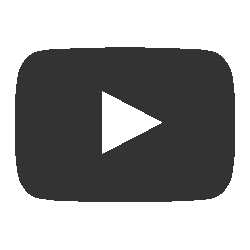
Add a comment